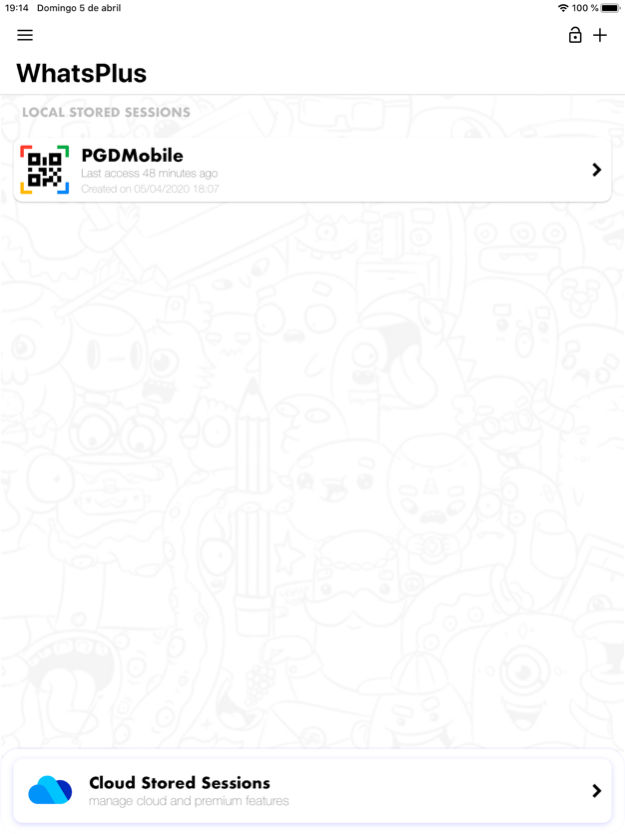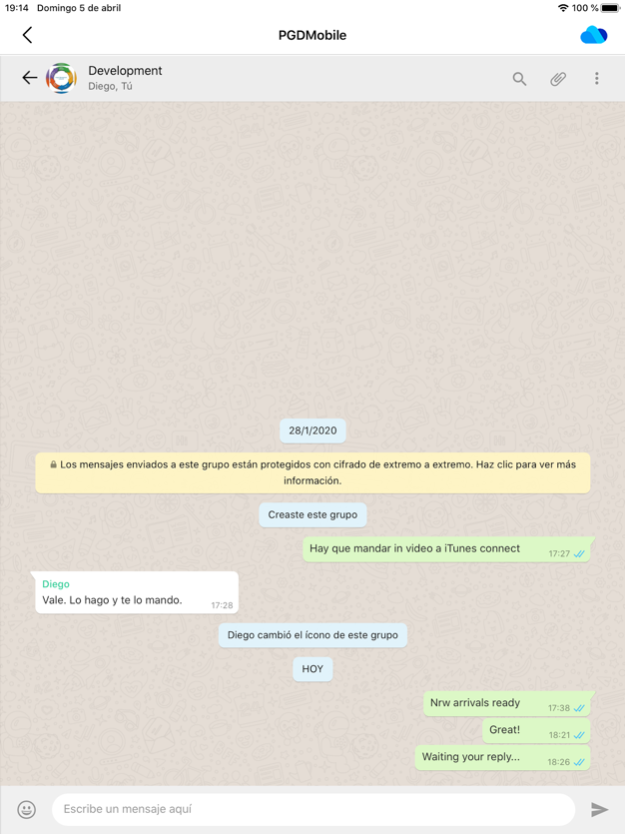Multi Messaging for WhatsApp 1.16.6
Paid Version
Publisher Description
Welcome to WhatsPlus, the application that synchronizes your WhatsApp accounts. Double or multiply your accounts as many times as you need. The perfect solution to bring WhatsApp to your iPad. Read more to learn how to have more than one WhatsApp account on your iPhone, or WhatsApp on iPad.
WhatsPlus allows you to access, through WhatsWeb, all the accounts that you have or need to manage. And also, with all the features you already have.
We present to you several scenarios that we use now WhatsPlus:
Have two or more phones with WhatsApp:
· In this case, WhatsPlus allows to have all the WhatsApp accounts on the same device.
Cloud features and services:
· WhatsPlus offers the use of the cloud to store your sessions and use them in other devices. Use your Apple credentials to sign in the app and store your sessions, then you will be able to load them in your other devices with your Apple credentials.
How does WhatsPlus work?
· WhatsAgain works by pairing the official WhatsApp accounts through the WhatsWeb platform.
How to match a WhatsApp account with WhatsAgain?
· Open WhatsAgain and follow the steps until you see a QR code on the screen.
· Scan the QR code of the mobile screen with WhatsAgain and wait for the account to load. AND READY!!!
Can I stop using my official WhatsApp account on WhatsAgain?
Yes of course. You simply have to close the session or the WhatsWeb sessions that you want from your WhatsApp app.
SUBSCRIPTION PRICING AND TERMS
1) About Subscription:
WhatsPlus offers you the following subscription:
Monthly Membership offers a monthly subscription for $0.99 after a 3-day free trial. After buying this subscription, you will unlock the following features: Send audio messages, you will be able to signin the app with your Google account, you will be able to save your WhatsApp Web session in the cloud, you will be able to open your stored sessions in other device signing in with your Google account.
2) About end of trial and subscription renewal:
This price is for United States customers. Pricing in other countries may vary, and actual charges may be converted to your local currency depending on the country of residence.
Your subscription will be charged to your iTunes Account at confirmation of purchase.
Subscription automatically renews unless auto-renew is turned off at least 24-hours before the end of the current period.
Account will be charged for renewal within 24-hours prior to the end of the current period, and identify the cost of the renewal.
Subscriptions may be managed by the user and auto-renewal may be turned off by going to the user's Account Settings after purchase.
Any unused portion of a free trial period, if offered, will be forfeited when the user purchases a subscription to that publication, where applicable.
3) About canceling trial or subscription:
You can turn off the auto-renew for the subscription whenever you want to through iTunes. Check https://support.apple.com/HT202039. When your current trial/subscription period expires, you will be unsubscribed. The current active subscription period can not be canceled. After your subscription expires, you will no longer have access to premium features.
If you have any questions or comments, feel free to contact us at support@iwazowski.com
Privacy Policy: https://iwazowski.com/legal/Privacy_Policy.rtf
Terms of Use: https://iwazowski.com/legal/Terms_of_Service.rtf
######################################################################################
Disclaimer: WhatsPlus is a third-party app for WhatsApp. It does not have, nor does it exist, any commercial relationship, nor is it endorsed or endorsed by WhatsApp, Facebook Inc. or any of its affiliates. The application connects to your official WhatsApp Web account and complies with the terms of use of WhatsApp.
Nov 30, 2020
Version 1.16.6
Minor bug fixes and stability improvements!
About Multi Messaging for WhatsApp
Multi Messaging for WhatsApp is a paid app for iOS published in the Chat & Instant Messaging list of apps, part of Communications.
The company that develops Multi Messaging for WhatsApp is iWazowski.com. The latest version released by its developer is 1.16.6.
To install Multi Messaging for WhatsApp on your iOS device, just click the green Continue To App button above to start the installation process. The app is listed on our website since 2020-11-30 and was downloaded 2 times. We have already checked if the download link is safe, however for your own protection we recommend that you scan the downloaded app with your antivirus. Your antivirus may detect the Multi Messaging for WhatsApp as malware if the download link is broken.
How to install Multi Messaging for WhatsApp on your iOS device:
- Click on the Continue To App button on our website. This will redirect you to the App Store.
- Once the Multi Messaging for WhatsApp is shown in the iTunes listing of your iOS device, you can start its download and installation. Tap on the GET button to the right of the app to start downloading it.
- If you are not logged-in the iOS appstore app, you'll be prompted for your your Apple ID and/or password.
- After Multi Messaging for WhatsApp is downloaded, you'll see an INSTALL button to the right. Tap on it to start the actual installation of the iOS app.
- Once installation is finished you can tap on the OPEN button to start it. Its icon will also be added to your device home screen.